Last week the Transit app got an update just in time for the holidays. App improvements include expansion of branch cards in all markets, new service alert options, and adding the ability to reserve car2go vehicles and Uber rides without ever leaving the app. Users can also set their favorite primary transit lines and more easily edit their favorite destinations.
- Branch cards. In all markets, users will see routes that have multiple terminals or branches consolidated into a single route card. Transit calls these “branch cards” because the different destinations are explicitly broken out under the same route card. In Seattle, the Route 7 is an example where a single route has different terminals near Rainier Beach. Some trips terminate at Rainier Beach High School while others are extended further south to S Prentice St. Branch cards are not new to the app, but they were limited to a select number of markets and were primarily focused on rail lines where branching is very common. A related feature that is not exactly obvious is the ability to sort through future times that a branch route will serve a specific stop. This can be achieved by: tapping on the branch card to reveal the clock button, tapping the clock button which reveals scheduled and live trips, and then selecting a stop destination; this sorts all future trips available.
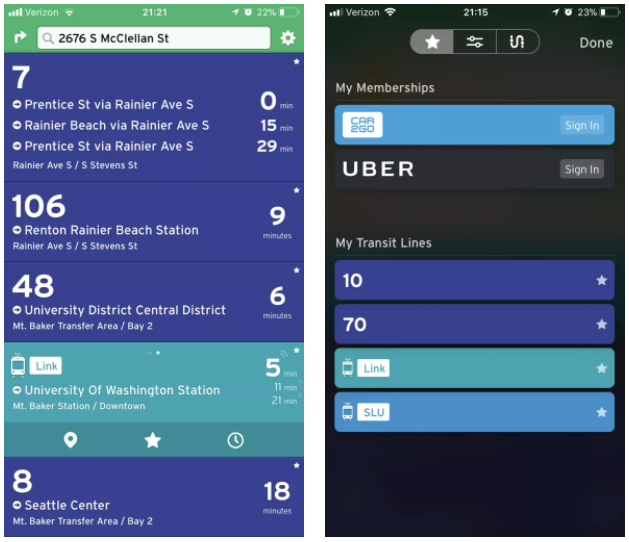
- Favorite lines. App users can favorite lines that they use frequently or like by tapping on a route card and then tapping the star. Doing so instantly adds a start to the route indicating that is has been favorited. On the setting tab (gear icon), a full list of favorited routes will be displayed. Users can select these individually to display a screen where the route can be removed or service alerts specific to the route can be customized (i.e., commute hours only or at all times).
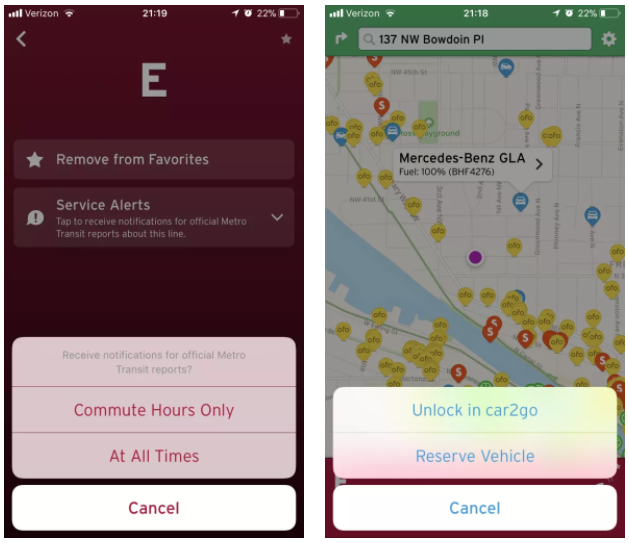
- Reserve car2go and Uber. App users can now reserve vehicles from car2go or book a ride from Uber. To do this, users need to register their membership credentials via the settings tab. Unlocking a car2go vehicle still will prompt opening the car2go app, but the method for reservation is simplified. Users can also directly cancel a reservation from within Transit’s app. Reserving a ride from Uber, however, can be fully achieved within the app. Signing out of either service is easy by going to the settings tabs and choosing to do so.In some markets, Transit does provide similar unlocking options for bikeshare members. Looking ahead, other similar membership/access pass partnerships may be possible with a growing number of bikeshare operators, transit providers, and even car hailing companies.
- Editing favorite destinations. App users can now more easily edit their favorite locations. This can done by going to the settings tab and then tapping the slider toggle icon to display favorited locations, visible modes, and general preferences. New favorited locations also be added from the screen.
Look forward to more improvements in 2018.
Stephen is a professional urban planner in Puget Sound with a passion for sustainable, livable, and diverse cities. He is especially interested in how policies, regulations, and programs can promote positive outcomes for communities. With stints in great cities like Bellingham and Cork, Stephen currently lives in Seattle. He primarily covers land use and transportation issues and has been with The Urbanist since 2014.